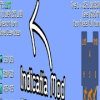Indicatia Mod for MCPE官方下载游戏攻略
Indicatia Mod (Simple In-game Info and Utility)
Indicatia Mod display some Game Info into In-Game HUD, also its half PvP Mod that contain some PvP features (might not better at all).
Features:
In-game HUD
XYZ
FPS
Biome
Server IP (with Minecraft version)
Ping
Slime Chunk (need to use /slimeseed command to set world seed)
CPS (Click per second)
RCPS (Right click per second)
Customize CPS HUD Position (Can be drag when in Chat GUI)
Donator/Recent Donator list (For twitch streamlabs)
Server TPS (Useful for testing TPS on client side)
Real Life Time (Day/Month/Year and Current time)
Game Time
Game Weather
Moon Phase
Equipment HUD (Armor and Current held item)
Recording Overlay (Show how long did you has been recorded. Default key: F9)
In-game Potion HUD
Keystroke
Custom Player List (Show ping as number)
Chat Depth Fix (This will fix Equipment HUD render if behind Chat GUI)
Vanilla In-game Potion HUD disable option (only 1.10.2+)
Boss Status disable option
Sidebar Scoreboard disable option
Health Status on entity
1.7 Blockhit Animation
Auto detect Ping for nicked player in Hypixel
Auto GG (Will work after game is end)
AFK Feature
Custom Cape (Only you can see your own cape)
Simple Toggle Sprint/Sneak
1.7 Hurt Render for Armor
Auto Login (Secure your password!)
Auto Realms.
Fast Chat Render (Disable Chat Background for better FPS)
1.7 Smooth Eye Height (When sneaking)
Auto Kick Player (Party) when player is offline (Only for Hypixel)
Mojang Status Checker (Available in Main Menu or using command)
1.7 Fishing Rod Render (Feel like 1.7)
Render Info Profile (Save all your HUD info)
Quick Skywars Button (Only show when you are in the Skywars Lobby, In Chat GUI)
Hypixel Chat Mode Button (Only show when in Hypixel Server, In Chat GUI)
How to install:
Make sure you have already installed Minecraft Forge.
Locate the minecraft application folder.
On windows open Run from the start menu, type appdata and click Run.
On mac open finder, hold down ALT and click Go then Library in the top menu bar. Open the folder Application Support and look for Minecraft.
Place the mod you have just downloaded (.jar file) into the Mods folder.
When you launch Minecraft and click the mods button you should now see the mod is installed.
Disclaimer:
NOT AN OFFICIAL MINECRAFT PRODUCT. NOT APPROVED BY OR ASSOCIATED WITH MOJANG.
In accordance with https://account.mojang.com/documents/brand_guidelines
Minecraft这款游戏至今为止还有超多的人在玩耍,最近有了一些新奇的mod大家可以来了解一下,来为游戏增加乐趣。
从A到B,只需一个简单指令
作者:红石公司
还在为长途跋涉迷失方向而担忧?亦或是为开到新矿却意外死亡而烦恼?《传送点MOD》帮助你轻松解决所有长距移动面临的问题。只需按照提示,运用Q设置、W移动、E删除传送点这三项指令,即可轻松完成定点传送,再也不必担心开荒时跑丢了。
...
在我的世界汇总,暮色森林这个地图受到了非常多玩家的喜欢,那么如何安装呢?mod在哪里可以下载到呢?接下来九游小编就来和大家详细的介绍一下详细的教程吧!希望对大家有帮助哦!
入门篇(1)
在进入暮色森林之前,你需要一些准备工作
这张地图的整体难度偏难,怪物较多,铁甲可能是最低的标准
而且你需要一颗钻石和一个莹石粉(考虑到萤石在地狱生成)总的来说,本mod在你熟悉原版世界之后进行探索会比较好 ...
期待已久的手游Sandbox Mod即将登陆九游,这款手机游戏吸引了大批玩家的关注,有很多粉丝都在问九游小编Sandbox Mod好玩吗?Sandbox Mod值不值得玩?现在就为大家来简单分析下,看看这款游戏的玩法特点和游戏剧情介绍。
1、Sandbox Mod简要评析:
Sandbox Mod破解版是一款玩法十分出众的沙盒生存类模拟游戏,丰富的交通工具可以使用,驾驶飞机、坦克或者是跑车到达...