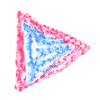Baby's First MP3 Player手机版下载游戏攻略
Does your baby love music? Are you getting sick of hearing "Twinkle, Twinkle Little Star" and "Old MacDonald" 70 times a day? Does your baby have access to an Android device? Then this is the app for you.
My baby loves music. There is a lot of great music out there that he could be listening to instead of subjecting me to inane children's melodies.
Why are there no MP3 players for babies out there? Babies have trouble with little tiny buttons, and they don't understand when you give them 6 or 8 buttons that do different things. I couldn't fix the hardware problem, but here's my attempt at fixing the software problem. Two big buttons in the middle of the screen, one that toggles between play and pause, and one that skips to the next song. Shuffle them at random, just don't repeat the same song twice.
Parents, just stick some MP3s, or WAVs, or one of a bunch of different formats, (OGGs, M4As, etc) in a folder under your device's /Music folder that you create called "/Baby" and this program will find them and play them.
But parents want some options, though, right? How to do that without confusing the kiddos? We've got 4 gray numbers on a white background around the corners of the screen. Press and hold 1, then 2, then 3, then 4, and you'll open a settings screen where you can choose a couple different things. If you want it to be more like a traditional MP3 player and less like a toy, tell it to keep playing music when it's done with the current song. If you don't want to use the subfolder, you can get rid of that. You can choose whether or not to disable the volume buttons so your kid can't deafen themselves before they learn to talk. You can set it to turn off, if nobody presses the center buttons, after 15 minutes, 30 minutes, 1 hour, or never. And if you're using Android API 21 or newer, you can use the screen pinning feature to help keep your baby from accidentally leaving the app. The app repurposes the gray numbers in the corners to make it easier.
Don't have the $0.99 to try it out only to find out your baby hates the color scheme or something? Try the free version with default, unchangeable settings (and no ads, promise!).
• Colorful, large, baby-friendly buttons
• Choose your own music for your baby or toddler to play with
• Disable the volume buttons to save their (and your!) ears
• Auto-off feature for sleep time and saving battery life
今年最新推出的My first puzzles: Numbers备受玩家关注,很多玩家都在搜索找My first puzzles: Numbers的下载方式,想亲自体验一下这款游戏,但很多都找不到对应的下载资源,都在问小编My first puzzles: Numbers哪里能下载,想知道具体的下载地址!
九游拥有最全最丰富的My first puzzles: Numbers下载资源,进入九游M...
最近在朋友圈非常流行的手游核战先发制人First Strike已经开放下载了,不过不少玩家都觉得手机上玩核战先发制人First Strike手机屏幕太小,操作不方便,画面不够清晰炫酷。那么如何在电脑上运行核战先发制人First Strike这款手游呢?小编现在就推荐一款核战先发制人First Strike安卓模拟器给大家!希望能给各位玩核战先发制人First Strike提供帮助。以下是核战先发制...
最近在朋友圈非常流行的手游First Summoner已经开放下载了,不过不少玩家都觉得手机上玩First Summoner手机屏幕太小,操作不方便,画面不够清晰炫酷。那么如何在电脑上运行First Summoner这款手游呢?小编现在就推荐一款First Summoner安卓模拟器给大家!希望能给各位玩First Summoner提供帮助。以下是First Summoner安卓模拟器图文安装完全...