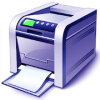Printer Scanner & Photocopier Learning Simulator怎么安装游戏攻略
Welcome to the learning simulator games and after the success of ATM learning machine simulator try our new printer learning simulator game and learn how to connect best printers of 2018 with your laptop or computer. Printer learning simulator game is educational game if you compare this with ATM Machine learning simulator of bank games. In this unique printer learning simulator, you will learn how to connect your laptop or computer with printer. First of all, install the printer and search for the right printer in the search bar as you search for the ATM Learning machine at your town, after install the printer learning simulator search for the printer driver in learning simulator games and get ready to become the printer manager in best home printer games. You can learn following features in Printer learning simulator.
HOW TO INSTALL AND TAKE PRINT FROM PRINTER
First of all, install the printer and search for the right printer in the search bar when you get your relevant printer then click on the install button to install the printer and finish the process. Great you have done your job but now it’s time to test the printer and learn how you can take print from the printer through this amazing printer learning simulator.
Scanner
Scanner is a device that optically scans images, printed text, handwriting or an object and converts it to a digital image. So you also have the opportunity to scan your documents and pictures with this printer learning simulator.
Photocopy Machine
Photocopy machine or photocopier is a machine that makes paper copies of documents and other visual images quickly, so don’t wait any more install printer learning simulator and learn how to make copies from photocopier.
Printer learning simulator is the best learning simulator game in which you will learn how to scan the documents and beautiful pictures of your beloved friends and family members. Don’t forget to grab your photo copier learning machine which will help you get photo copy of your important documents like ID card, passport copy and much more. You have played ATM Learning simulator games as it is the best learning simulator game of bank games or bank for kids which is known as free for money and bank games. Now play printer learning simulator game enhance your knowledge of learning simulator.
We get appreciation from ATM learning simulator and we are hoping that you will like printer learning simulator game as well and we will continue this journey to educate you through learning simulator games or ATM learning simulator games. Experience the High quality graphics with amazing sound effects and super animations.
Features For Printer Learning Simulator: Learning Simulator
- Learn how to install Printer simulator into your laptop
- Learn to scan documents and colorful pictures of friends
- Get multiple photo copies from photocopy machine
- Experience multiple colorful pictures with great animations
- High quality graphics and astonishing sound effects
- Best learning simulator machine games like ATM learning simulator
Download It Now For Free!
Construction Simulator 3破解版在哪里可以下载呢?有很多小伙伴都在问小编说找不到破解版下载地址,更加不要说是最新版本了!不过没有关系,九游小编来为你支招,让你轻松安装到最新Construction Simulator 3破解版,同时还有下载安装教程哦!感兴趣的小伙伴不妨来看看吧!
Construction Simulator 3破解版下载:
手机搜索【Constructi...
Speaking Simulator破解版在哪里可以下载呢?有很多小伙伴都在问小编说找不到破解版下载地址,更加不要说是最新版本了!不过没有关系,九游小编来为你支招,让你轻松安装到最新Speaking Simulator破解版,同时还有下载安装教程哦!感兴趣的小伙伴不妨来看看吧!
Speaking Simulator破解版下载:
手机搜索【Speaking Simulator破解版九游】
玩家...
新手如果在玩《小偷模拟器》的时候,很多玩家如果不太注意的,就会被这样那样的问题困扰,那么新手玩游戏有什么应该注意的事项呢?今天小编就给大家带来玩家“wtmxhyy”分享的新手注意事项,希望能对大家有所帮助。
新手注意事项一览
1、车辆停在人行道或者马路上,会造成交通堵塞,届时会有路人拨打电话叫警察,警察会来找你的车,要及时把车开走放在没有路的地方就行了。但是实际上如果这样停车反而更加可疑。...