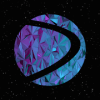Astrodisk怎么安装游戏攻略
A challenging approach to the arcade style game, Astrodisk will blow your mind with its crisp and explosive style.
Rotate the disk to catch, shoot and blow up as many colorful stars as possible to reach the highest score, write your name to the stars.
Earn coins and unlock new skins and styles for your disk!
New features are coming up, stay tuned!
Game Features:
• Free to play
• Limitless gameplay
• Additional disk styles
• Additional disk colors