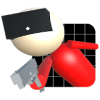BattlGu VR FP MULTI CP怎么安装游戏攻略
BattleGun VR is a FPS you can play on singleplayer or multiplayer, with or without VR Headset, with or without Bluetooth controller
Find billions of other players for your online party : https://www.facebook.com/BattleGun-VR-310949122649758/
Remove all ads with BattleGun VR gold :
https://play.google.com/store/apps/details?id=com.DefStudio.BattleGunVRGold
Your smartphone must have a gyroscope to be compatible.
Description of modes
- Singleplayer: Fight against waves of enemies stronger and faster.
- Multiplayer for 8 players max :
> COOP : Like the singleplayer mode, you fight in cooperation with friends successives waves of enemies. You can shoot your friends if they are not the same color of you.
> VERSUS: Team deathmatch mode, you fight against the others players by color team, the first team which has 10 points wins the game.
Play in 10 maps :
- Training room
- Forest
- Castle
- Maze
- Winter
- Spaceship
- City
- Room
- Garden
- Desert
Description of controls:
- VR Headset + Bluetooth controller (recommended) : Move your VR Headset to see around you. Move your character, jumping and shooting with the gamepad.
- VR Headset type Cardboard V2 or Homido mini : Move your VR Headset to see around you. Press action button to shoot, keep press for walk. Tilt your smartphone to the right or left to strafe. You can not backward and jump. WARNING with the Cardboard V1, or a headset with a magnet button, you will not be able to walk.
- Bluetooth controller + smartphone fixe to the controller : Move your smartphone to see around you. Move your character, jumping and shooting with the gamepad.
- Smartphone : Move your smartphone to see around you. Press screen to shoot, keep press for walk. Tilt your smartphone to the right or left to strafe. You can not backward and jump.
Each player can use his owne control for the multiplayer games.
For multiplayer games, all smartphones must be connected in wifi:
- Either connected in local network
- Either using one of the smartphones in wifi hotspot and connecting the other smartphones on it (see Tip 3)
This game is compatible with all VR headphones (with a bluetooth controller if the headset has no action button).
Examples of compatible headphones:
- Homido
- Archos
- Dive
- FreeFly
- VRBox
- Cardboard
- ...
~~~~ Coming soon ~~~~
- New Arena
- New Weapons
- New enemies
~~~~ Tips ~~~~
1/ If you have a second smartphone, you can turn it into bluetooth controller with the application "BT Controller"
2/ If the RV rendering is blurred, BattleGun VR is compatible with the QRCode for VR Headphones. Make sure you scan the right QRCode or build your own (https://vr.google.com/cardboard/viewerprofilegenerator/)
3/ Here are the steps to play direct wifi between 2 smartphones (S1 and S2)
- In S1 settings, start "Hotspot WIFI"
- With S2, display the list of WIFI connections and connect to S1
- Launch BattleGun VR on thz 2 smartphones and launch "Multiplayer"
- Launch server on S2
- Launch client on S1
- Good game !
导读:期待已久的热门手游VR射击游戏火爆来袭啦!这款手机游戏吸引了大批游戏玩家的的关注,有很多玩家都在问九游小编VR射击游戏好玩吗?想知道这款手游怎么样?今天小编就来说一下VR射击游戏游戏介绍,带各位玩家详细了解一下这款手机游戏的所有玩法特点系统分析介绍,你就会知道VR射击游戏究竟怎么样,好不好玩了!
僵尸玩具来袭啦!赶紧打败它们!别让它们靠近你呀!适合:- 谷歌眼镜 (Google Cardb...
导读:期待已久的热门手游老爷车VR火爆来袭啦!这款手机游戏吸引了大批游戏玩家的的关注,有很多玩家都在问九游小编老爷车VR好玩吗?想知道这款手游怎么样?今天小编就来说一下老爷车VR游戏介绍,带各位玩家详细了解一下这款手机游戏的所有玩法特点系统分析介绍,你就会知道老爷车VR究竟怎么样,好不好玩了!
《老爷车VR Bubblecars》是一款VR游戏。模拟一辆小汽车在公路上行驶,路途会有各种彩蛋~只需...
导读:期待已久的热门手游侏罗纪公园VR火爆来袭啦!这款手机游戏吸引了大批游戏玩家的的关注,有很多玩家都在问九游小编侏罗纪公园VR好玩吗?想知道这款手游怎么样?今天小编就来说一下侏罗纪公园VR游戏介绍,带各位玩家详细了解一下这款手机游戏的所有玩法特点系统分析介绍,你就会知道侏罗纪公园VR究竟怎么样,好不好玩了!
《侏罗纪公园VR VR Jurassic Land》是一款冒险游戏。孩子们的最爱——侏...