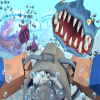Subnauticraft Mod for MCPE最新安卓下载游戏攻略
Subnauticraft Mod (Subnautica in Minecraft)
Subnauticraft Mod is a Forge mod based on the game Subnautica. With this mod, you will be able to craft blocks and weapons from the game subnautica. You also can make some decorative blocks, such as a lamp, or a special flower pot. There are 2 basic minerals: the titanium and the silver, and with that you will be able to craft all the things of the mods.
How to install:
Make sure you have already installed Minecraft Forge.
Locate the minecraft application folder.
On windows open Run from the start menu, type %appdata% and click Run.
On mac open finder, hold down ALT and click Go then Library in the top menu bar. Open the folder Application Support and look for Minecraft.
Place the mod you have just downloaded (.jar file) into the Mods folder.
When you launch Minecraft and click the mods button you should now see the mod is installed.
This application is not affiliated in any way with Mojang AB. The Minecraft Name, the Minecraft Brand and the Minecraft Assets are all property of Mojang AB or their respectful owner. All rights reserved. In accordance with https://account.mojang.com/documents/brand_guidelines
Subnauticraft Mod (Subnautica in Minecraft)
Subnauticraft Mod is a Forge mod based on the game Subnautica. With this mod, you will be able to craft blocks and weapons from the game subnautica. You also can make some decorative blocks, such as a lamp, or a special flower pot. There are 2 basic minerals: the titanium and the silver, and with that you will be able to craft all the things of the mods.
How to install:
Make sure you have already installed Minecraft Forge.
Locate the minecraft application folder.
On windows open Run from the start menu, type% appdata% and click Run.
On mac open finder, hold down ALT and click Go then Library in the top menu bar. Open the folder Application Support and look for Minecraft.
Place the mod you have just downloaded (.jar file) into the Mods folder.
When you launch Minecraft and click the mods button you should now see the mod is installed.
This application is not affiliated in any way with Mojang AB. The Minecraft Name, the Minecraft Brand and the Minecraft Assets are all property of Mojang AB or their respectful owner. All rights reserved. In accordance with https://account.mojang.com/documents/brand_guidelines
我的世界 导入还是比较简单的,就是流程比较繁琐,那具体怎么导入呢,下面小编来为大家详细介绍一下,感兴趣的一起来看看吧。
我的世界 怎么导入mod
1、首先下载你要的组件。
2、然后在[我的电脑]中找到MCLdownload文件夹打开。
3、接着找到cache打开,找到game文件夹打开。
4、找到你的组件所配对的游戏版本,如果没有请在开始游戏处下载。
5、打开这个版本的文件夹;
...
模拟人生4mod怎么安装,一起来看看吧!
模拟人生4mod安装
进入游戏,在右上角的选项其他中勾上脚本模组设置,然后重启游戏,这样电脑里就会生成一个专门放置mod的文件。常见的文件生成路径有我的文档Electronic ArtsThe Sims 4 Create A Sim DemoMods;或者是我的文档Electronic ArtsThe Sims 4Mods两种。将mod解压后得到的...
《怪物猎人:世界》这款游戏很多玩家都装了各种各样的MOD,但是冰原DLC和MOD冲突,不删除MOD就没法装DLC,玩家们都不太清楚冰原MOD全删除的方法是什么,今天小编就给大家带来玩家“Yu丶yer”分享的冰原MOD全删除方法,一起来看看吧。
冰原MOD全删除方法分享
到X:\steam\steamapps\common\Monster Hunter World里找一个PCnative文件...